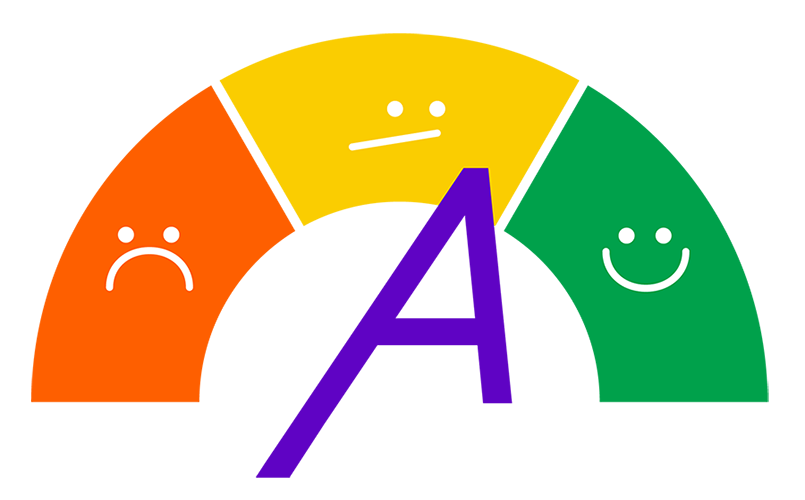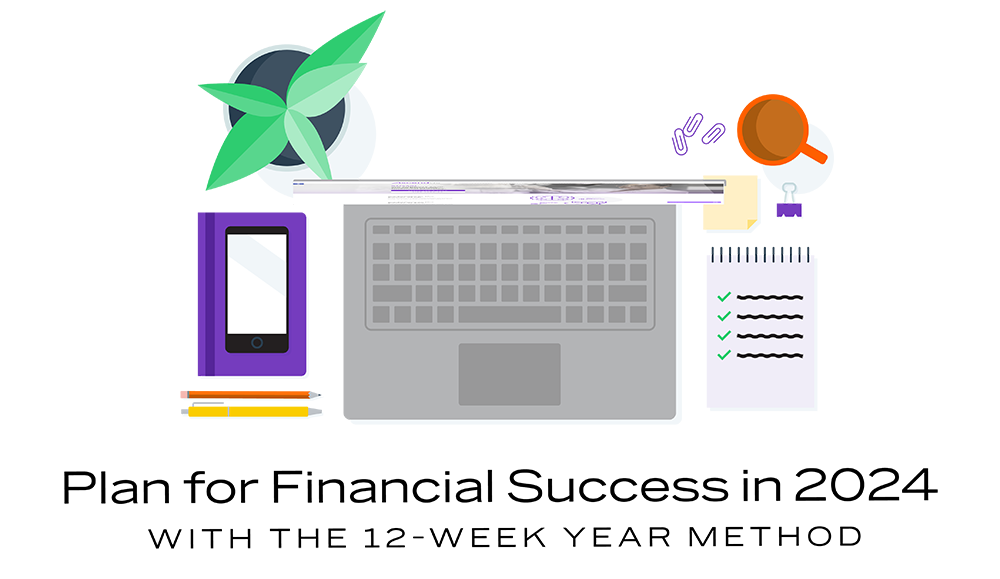Anne-Marie Saint-John, Alva, Long Island City, NY >
Ascendus Customer Portal FAQs

Welcome to the Ascendus Customer Portal FAQs!
The Ascendus Customer Portal goal is to offer you more flexibility in managing your account at your convenience, reducing the need for phone calls to our Service Center. Here you’ll find answers to common questions about using the portal, including how to access your loan details, make payments, update contact information, and more.
What can I do in the Ascendus Customer Portal?
In the Ascendus Customer Portal, you can view your loan details, payment history, and account statements, update your contact information, make payments, and request support for various account-related issues.
Is the Ascendus Customer Portal available for all clients?
The Ascendus Customer Portal is currently in its Beta phase and is available to select clients. If you’re interested in participating in the testing phase, please email us at [email protected], and we’ll provide you with access if your account is elegible.
How to access the Ascendus customer portal for the first time?
- Click the Portal link in the welcome email you received.
- Enter your username (the email at which you received the invitation).
- Enter the password that was in the email (you will be prompted to change the password).
- After you set your password, you will be redirected to the log-in page.
How to access the Ascendus customer portal once you have established your account?
- Click the Portal link in the welcome email you received OR
- Click here: Ascendus Customer Portal.
Can I access to the Ascendus Customer Portal User Guide?
Yes, please click here to see the Ascendus Customer Portal User Guide
How do I reset my password?
Navigate to the customer portal. Click the “Forgot username or password” link. Submit your email address on the next page; instructions on resetting your password will be sent to you.
How do I reset my account?
Your username is the email address at which you received the invitation to join the customer portal. Your username cannot be reset.
How do I update my contact or business information?
To ensure that we always have the most up-to-date contact information, from the homepage, navigate to the Contact Info tab and click the ‘Edit’ button. This will open a new page where you can submit a support ticket requesting a contact information change. You can also navigate directly to the ticket request page by clicking Support in the upper righthand corner of any portal page.
How can I apply for another loan?
We encourage you to consult with your Loan Consultant to explore tailored opportunities that suit your needs.
How can I make a payment?
- From the homepage, where your loans are listed, active loans will have a red ‘Pay’ button to the right of the loan details.
- If your account is already set up for ACH payments, you will see a pop-up asking if you really want to make an additional payment outside of what is scheduled.
- If you click ‘Yes,’ you will be taken to the TD Bill Pay interface OUTSIDE of the portal to make another payment after entering and confirming your account number.
-
Use the last 6 digits of your Application ID as your account number to make an additional payment with a debit card or checking account; it may take up to 2 business days to reflect in your account.
- Clicking ‘No’ will take you back to the homepage.
How much do I owe on my loan?
Your loan(s) are listed on your homepage. Under your loan details, you will see how much is remaining on your principal amount (but this does not include interest and fees, if any).
When is my payment due?
Your loan(s) are listed on your homepage. Under your loan details, you will see when your next payment is due.
I made a payment, but I don't see it reflected in my account. What should I do?
Payments may take up to 2 business days to process, depending on your payment method and financial institution. Please allow this time before checking your account balance again.
What happens if I have more than one loan for my business?
All loans associated with a particular business will be visible under that business’ login.
Can I refinance my loan? When can I refinance my loan?
For all refinance inquiries, please visit the Contact page on the Ascendus Customer Portal and request assistance on the specific loan.
Can I pay off my loan early?
Please visit our Contact on the Ascenud Customer Portal page and request assistance for early payoff information.
Where can I find my payment history?
On the homepage, you will see a dropdown menu to the right of your loan(s) that says ‘More.’ Click on the dropdown and select Account Details, which will include your Disbursals and Payment History. Tap the download button under Account Activity to see the full history of any of the tabs.
Where can I find my account statements?
On the homepage, you will see a dropdown menu to the right of your loan(s) that says ‘More.’ Select Statements and you will be taken to a list of billing invoices associated with that loan. Clicking on the title of any invoice will open the full document.
What payment types are accepted for my loan(s)?
You may use a debit card or checking account to make a payment.
I want to make a payment. What is my account number?
Your account number to make a payment is the last six digits of the Application ID, found on your homepage. It should look something like “012345.
What if I have two or more businesses with loans through Ascendus?
At this time, separate businesses will have separate portal logins.
When should I expect a response to my support request?
Our team will make every effort to respond to your support request within 2 business days.